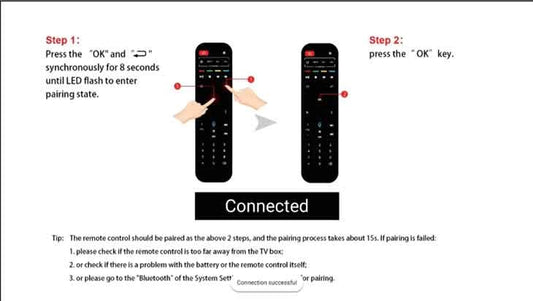Blog
View all-

SuperBox Installation Guide: Easy Steps to Set ...
Step 1 – Agree to the Disclaimer Notice – (Press [OK]) Step 2 – Select your internet connection (Either Ethernet or WiFi) Step 2A – Ethernet Setup Plug into Router – (Press...
SuperBox Installation Guide: Easy Steps to Set ...
Step 1 – Agree to the Disclaimer Notice – (Press [OK]) Step 2 – Select your internet connection (Either Ethernet or WiFi) Step 2A – Ethernet Setup Plug into Router – (Press...
-

How to Use the SuperBOX Time Shift Feature?
A Step-by-Step Guide using SuperBOX Time Shift Feature 1/ Open the program you want to watch. 2/ Press the left button on the remote to access the Time Shift feature.
How to Use the SuperBOX Time Shift Feature?
A Step-by-Step Guide using SuperBOX Time Shift Feature 1/ Open the program you want to watch. 2/ Press the left button on the remote to access the Time Shift feature.
-
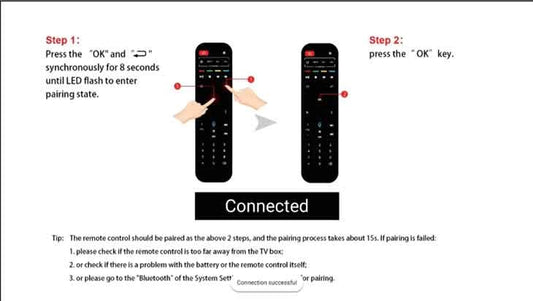
How to connect the remote control to the SuperB...
First, insert two AAA batteries into the remote control and turn on the SuperBox S6 Max, Keep the remote and TV box within 10 inches of each other and press the...
How to connect the remote control to the SuperB...
First, insert two AAA batteries into the remote control and turn on the SuperBox S6 Max, Keep the remote and TV box within 10 inches of each other and press the...
-

8 Reasons Why Your Streaming Device is Slow (an...
Streaming devices are important for entertainment, providing easy access to many movies, shows, and live events. However, nothing disrupts your viewing experience more than a slow or lagging device. Understanding...
8 Reasons Why Your Streaming Device is Slow (an...
Streaming devices are important for entertainment, providing easy access to many movies, shows, and live events. However, nothing disrupts your viewing experience more than a slow or lagging device. Understanding...